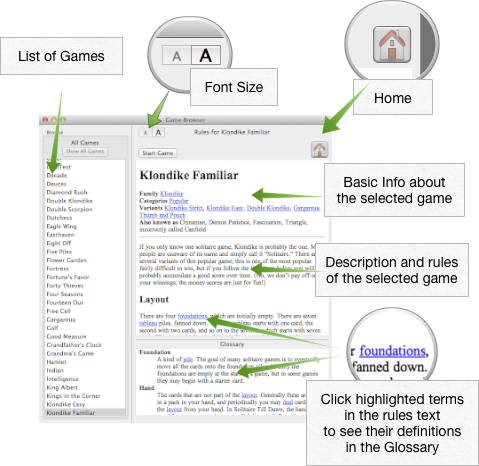
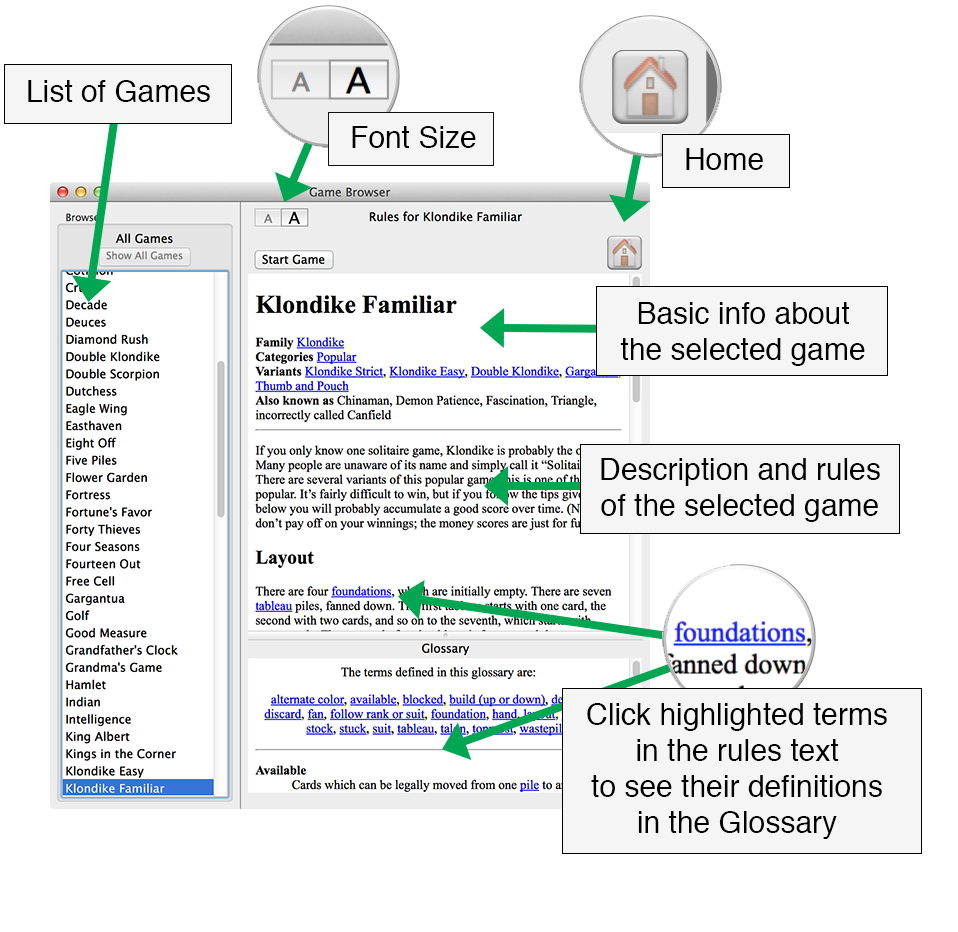
The Game Browser window.
To find a game in the List of Games, you can scroll the list, or type the first few letters of the game’s name, or use the arrow keys on your keyboard to change the selected game.
You can see the rules for any game in this window, not just the rules for the game you are playing. If you are viewing the rules for a game you are not playing, you will see a warning in red text to remind you.
The Home button is disabled when you are already viewing the rules and info for your current game.
For example, you can click the "Family: Klondike" link to show only games that are members of the Klondike family, or click the "Categories: Popular" link to show only popular games.
To show all games in the List of Games again, click the Show All Games button above the List of Games.

 Customizing Your List of Favorites
Customizing Your List of Favorites
 Table of Contents
Table of Contents
