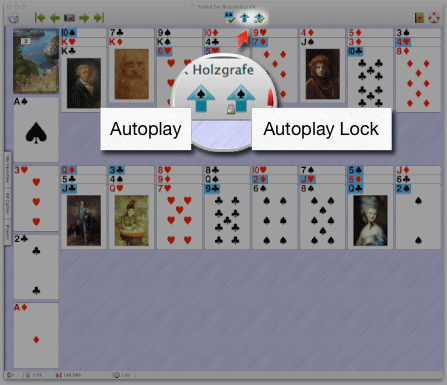

The Autoplay and Autoplay Lock buttons in the toolbar.
Auto Play is a shortcut. It quickly sends all possible cards to the foundations (the goal piles) so that you don’t have to drag them all one at a time.
Autoplay Lock makes autoplay automatic, so that it happens after every move you make. Click Autoplay Lock once to turn in on; click it again to turn it off.
Autoplay Lock is a “per-solitaire” setting: selecting or changing it in one kind of solitaire will not change or affect it in any other kind of solitaire.
Use Autoplay and Autoplay Lock with caution. In some solitaires it may be wiser to delay sending cards to the foundations until they are of no further use.

 Snapshots
Snapshots
 Table of Contents
Table of Contents
