Solitaire Till Dawn offers a rich set of keyboard shortcuts. This section lists them all.
Shortcuts for Choosing Games and PlayersShow
Using the mouse, you can open the Games Drawer and select a kind of solitaire from the lists in the My Favorites or All Games tabs. You can also use these shortcuts to do the same thing from the keyboard:
Open and Close the Games Drawer
These keys will open the Games Drawer (if it is not already open) and select a particular tab:- f - Open the My Favorites tab
- g - Open the All Games tab
- p - Open the Players tab
Press the Return key to start playing the selected game, or to switch to the selected Player. The Games Drawer will close automatically.
To close the Games Drawer without changing anything, press the Esc key.
Shortcuts for Moving Cards and Playing GamesShow
To start a new game, press ⌘N.
To deal during a game, press ⌘D
or the Tab key.
To move cards, use the ← and → keys to select a card to move. When the card you wish to move is highlighted by the yellow ring, press Return to move the card. This is equivalent to just clicking the card: it will choose its own destination.
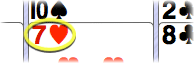
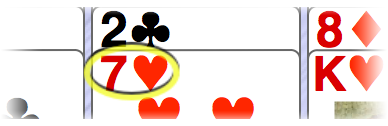
The 7♥ is selected and will move when Return is pressed.
As a shortcut, you can simply press Return and a card will be selected and moved, if any are available. Of course, this is most useful when there is only one movable card!
There is no way to use the keyboard to choose a different destination for the moved card. If the auto-selected destination isn't appropriate, you must Undo the move, and drag the card instead.
Shortcuts for Undo and RedoShow
Press Esc to undo one move.
Press Space (the space bar)
to redo one move.
Shortcuts for Finding CardsShow
To find cards that can be legally moved to other places, press and hold the Shift key. When you release the Shift key, the highlighting will be removed.
Pressing the following keys will locate and highlight the specified cards, if they are face-up and visible:
1 for Aces
2 for Deuces (twos)
3 for Threes
4 for Fours
5 for Fives
6 for Sixes
7 for Sevens
8 for Eights
9 for Nines
0 for Tens
j for Jacks
q for Queens
k for Kings
Highlighting Cards by Rank and Suit
After highlighting all cards of a selected rank, you can restrict the highlighting to cards of that rank and a specified suit by pressing:
s for Spades
h for Hearts
d for Diamonds
c for Clubs
This highlighting will be canceled when you make your next move. To cancel this highlighting before your next move, press the Shift key.

 Shuffling and Game Numbers
Shuffling and Game Numbers
 Table of Contents
Table of Contents