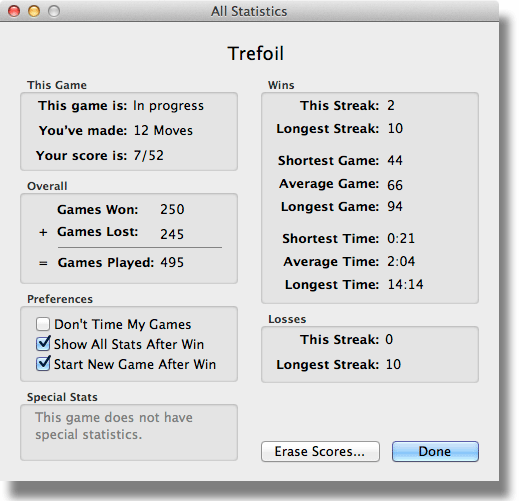
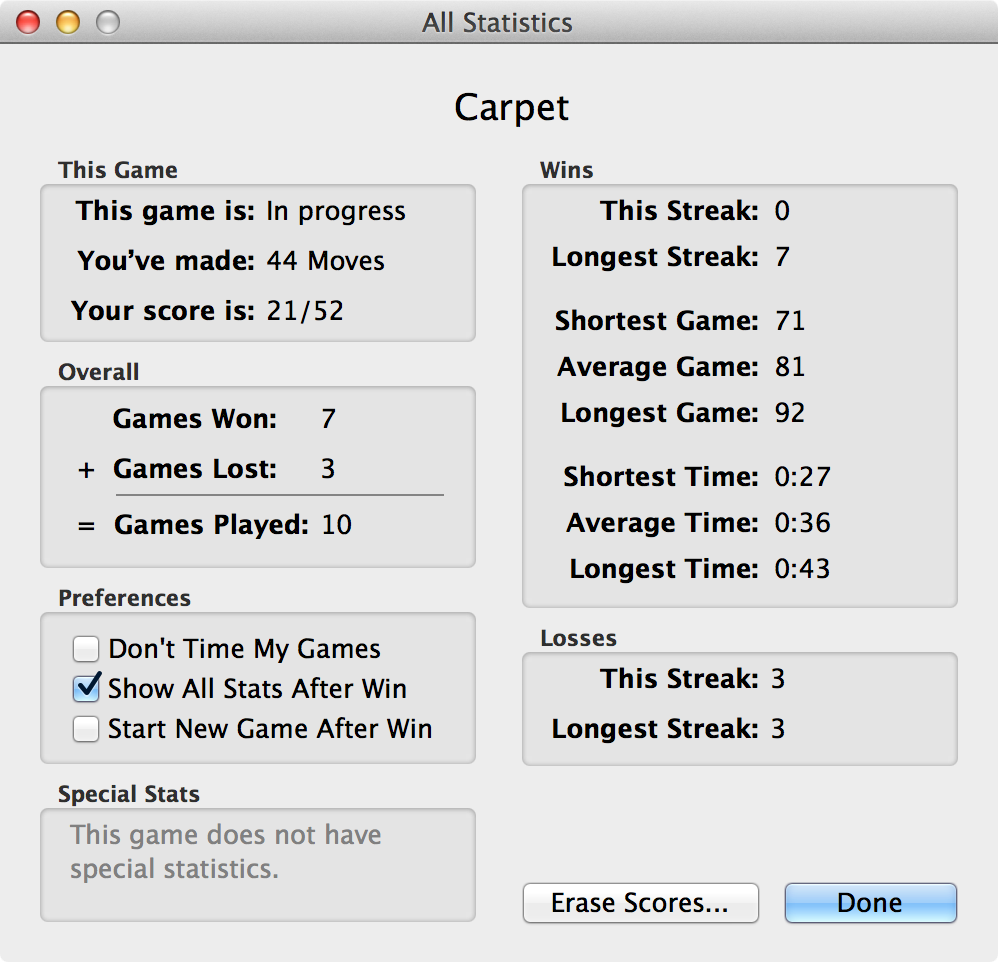
The All Statistics window.
Although the status bar shows you a summary of your most important statistics, you can see more by opening the All Statistics window, which displays a full set of statistics for the solitaire you are playing.
The All Statistics window also offers you these options, in its Preferences box:
Select Don’t Time My Games if you don’t like playing solitaire under time pressure. The timer will stop displaying elapsed time, and timing statistics will not be kept.
Select Show All Stats After Win to have the All Statistics window open automatically whenever you win a game. If you don’t select this option, you can still see the All Statistics window by clicking the status bar, or by choosing the Show All Statistics menu command.
Selecting Start New Game After Win turns the window’s Done button into a New Game button, so that you can start a new game with just one click. (This happens only when you have just won a game. If your current game is not yet won, the button will still be labeled Done and will not start a new game.)
The Erase Scores button resets your accumulated scores to zero for the kind of solitaire you are playing. It does not affect your scores for any other kind of solitaire.

 The Status Bar
The Status Bar
 Table of Contents
Table of Contents
